If you’re curious about AI 3D model generators but find the tech stuff overwhelming, don’t worry – you’re not alone. Many people want easy ways to create 3D content without hours of modeling. Keep reading, and you’ll discover how these tools turn simple inputs like text or images into detailed 3D models fast and accessible for everyone.
By the end, you’ll know the top options available in 2025, what features they offer, and how to pick the right one for whatever project you’re working on. No confusing jargon—just straightforward info to help you make your 3D ideas come alive with AI.
Key Takeaways
Key Takeaways
- AI 3D model generators turn text, images, or videos into detailed 3D models quickly, making content creation easier for everyone.
- Leading tools like Masterpiece X, Meshy AI, and LumaLabs Genie offer features such as text-to-3D, image-to-3D, and compatibility with popular platforms like Blender and Unity.
- Choosing the right tool depends on your needs, budget, and whether you need quick results or high-quality assets. Free options exist for beginners.
- The AI 3D market is growing fast, expected to reach over $11 billion by 2033, with industries like gaming, architecture, and retail adopting these tools.
- Despite progress, current AI tools might struggle with complex details or realism and may require manual adjustments for professional projects.
- Integrate AI models into your workflow by starting with small projects, refining models, and using community tips to improve results.
- Industry-specific tips include focusing on real-time rendering for gaming or low-poly models for VR/AR to match project needs.
- Maximize AI capabilities by testing multiple tools, collaborating with communities, and staying updated on new features to keep your projects current.
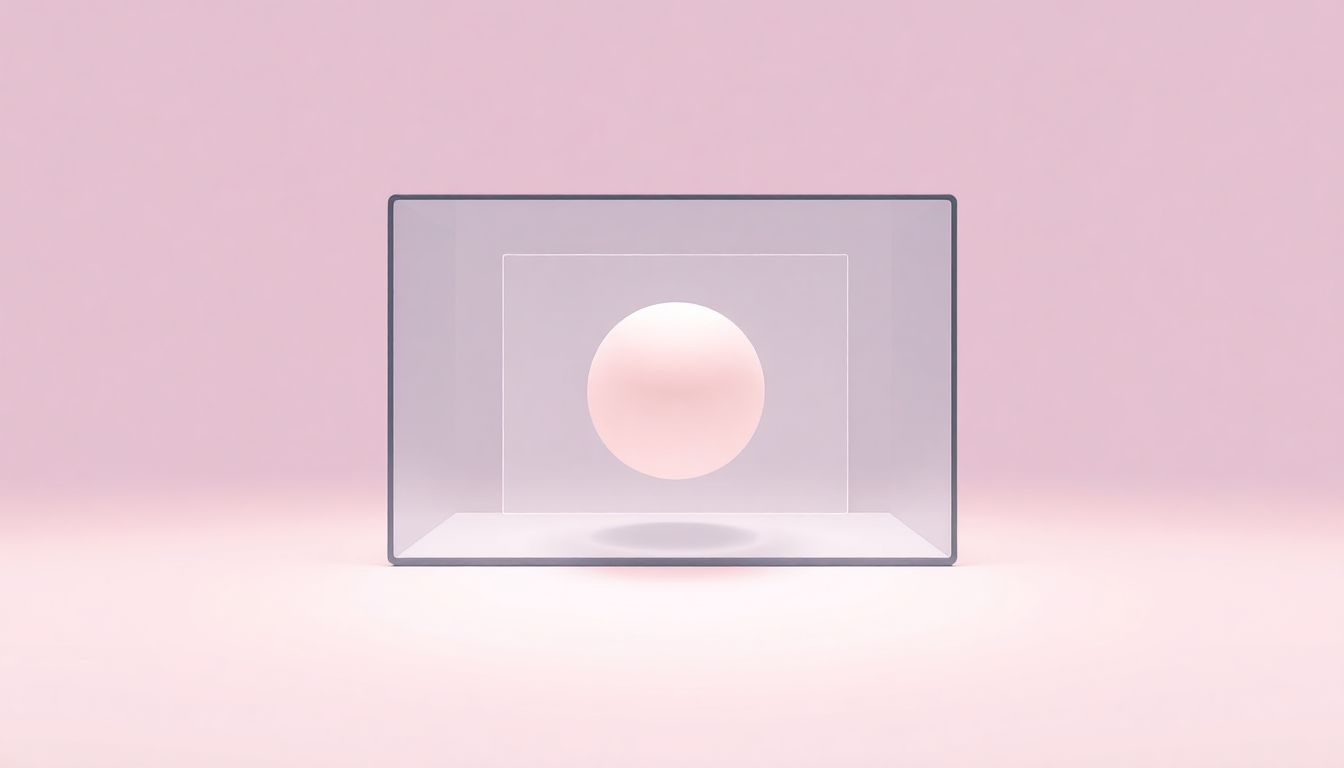
What Is an AI 3D Model Generator and How Does It Work?
An AI 3D model generator is a tool that uses artificial intelligence to create three-dimensional digital assets without the need for traditional modeling skills.
These tools can produce everything from simple shapes to highly detailed characters and environments, saving designers and artists a ton of time.
They play a key role in speeding up the 3D content creation process and making it accessible to people who might not have expert-level skills in modeling software.
Basically, these generators interpret prompts, images, or videos to produce 3D models, turning concepts into tangible assets efficiently.
Most of the magic happens through advanced algorithms like neural networks and Generative Adversarial Networks (GANs).
These techniques analyze large amounts of data and learn patterns to generate realistic or stylized models based on user inputs.
Google searches and industry reports say the AI-driven 3D content market is booming, valued at hundreds of millions and expected to grow into the billions.
This growth indicates how important these tools are becoming for industries like gaming, virtual reality, architecture, and design.
Using AI for 3D modeling not only speeds up workflows but also makes 3D creation more approachable for indie creators, startups, and even hobbyists.
Whether you need quick prototypes or detailed cinematic assets, AI models are changing how 3D content is made every day.
They are especially useful for generating multiple options fast, helping teams iterate faster and turn ideas into reality more easily.
While the tech is still improving, current AI 3D generators already handle converting text, images, or video into quality 3D models, making them a powerful addition to any digital toolkit.
This combo of speed, simplicity, and versatility is why more creators are turning to AI for their 3D content needs.
Top AI 3D Model Generators in 2025 and Their Main Features
If you’re wondering what tools are leading the pack in 2025, a handful of names are taking the spotlight.
Tools like Masterpiece X, Meshy AI, and LumaLabs Genie are among the top choices for different needs.
These platforms excel at transforming text prompts, images, or videos directly into 3D assets, often with just a few clicks.
Some focus on generating meshes, others on creating realistic textures or animations, so there’s a tool for almost every project.
Compatibility is key—most of these tools work smoothly with popular engines like Blender, Unity, and Unreal Engine.
When it comes to features, many tools offer options like text-to-3D, image-to-3D, and even video-to-3D conversions.
For example, DeepMotion enhances animate models with motion capture, perfect for character rigging.
Meanwhile, NVIDIA GET3D pushes the boundaries of detailed, high-quality model creation.
Pricing varies, from free tiers for hobbyists to subscription plans for professionals—some, like Sloyd, offer unlimited free use, which is great for testing or small projects.
Market Valuation: The industry for AI-driven 3D modeling is already worth around USD 1.5 billion in 2025 and is expected to grow into the $11-15 billion range by 2033, showing its explosive potential.
Each tool has its own strengths, but what’s common is they all aim to simplify the creation of complex 3D content.
If you’re looking for efficiency and versatility in your workflow, these generators are worth exploring, especially with their expanding feature sets and improvements.
And if you’re serious about buying or selling AI tools and assets, check out sellaitool.com—it’s the marketplace built for the AI community to connect, trade, and grow.
How to Choose the Right AI 3D Model Generator for Your Needs
Picking the right AI 3D generator depends on what you actually want to accomplish.
Start by asking yourself whether you prefer creating models from text, images, or videos—that helps narrow your options.
Next, think about your budget: are you okay with free tools like Sloyd or LumaLabs Genie, or do you need advanced features that come with paid plans?
Look at compatibility—does the tool easily integrate with your current software like Blender or Unity?
Don’t forget about speed: if you need quick prototypes, tools like LumaLabs Genie are great for instant results.
But for high-quality, professional assets, solutions like Meshy AI or 3DFY AI might be better, even if they take a bit longer.
Ask whether you need extra features like animations, textures, or real-time editing—you’ll want a tool that supports those.
Try free versions first to see if the output meets your expectations—most top tools offer demo or free tiers.
Check user reviews and community feedback—they can reveal common issues or tips that make your life easier.
Finally, consider the ongoing costs if you plan on large-scale projects—some tools have pay-per-model plans, which can be more economical for occasional use.
Pro Tip: If you’re into game dev or VR/AR, pick tools with good engine support and real-time capabilities.
Remember, the goal is to find a tool that fits your workflow without adding extra headaches.
And if you’re looking to streamline your AI asset trading or need a platform to buy and sell AI models safely, visit sellaitool.com for a trusted marketplace experience.

AI Image to 3D Generation Market Size and Trends
The market for AI image to 3D generators was valued at around USD 315.96 million in 2025.
Experts expect it to grow rapidly, reaching approximately USD 2,114.84 million by 2034.
This growth comes with a compound annual growth rate (CAGR) of about 23.5%.
The surge reflects increased demand in gaming, virtual reality, and design industries.
For anyone planning to get into this space, understanding this trend helps in choosing tools that will stay relevant.
So, the bigger the market gets, the more competitive and feature-rich the tools will become.
If you’re considering investing or experimenting with AI image to 3D, now’s a good time because the market is expanding fast.
Look for tools that keep pace with this growth, offering scalable solutions fitting both small and large projects.
Global AI 3D Model Generators Market Outlook
The overall market for AI 3D model generators hit an estimated USD 1.5 billion in 2025.
It’s projected to hit USD 11.3 billion by 2033, with a CAGR of about 30.4%.
That means in less than a decade, this industry could grow nearly tenfold, making it a fertile ground for innovation.
This explosive trend is driven by the demand for more realistic virtual environments, game assets, and virtual retail experiences.
If you’re in 3D asset creation, expect a broader array of tools with better AI capabilities coming onto the scene.
Choosing tools that align with these growth patterns can help you stay in front of the curve.
Focus on those that offer not just modeling but also animation, texturing, and integration with mainstream platforms.
Market Valuations and Predictions for AI 3D Generators in 2025 and Beyond
Some reports place the market value of AI 3D generators at around USD 2 billion in 2025.
Projections suggest this could grow to as much as USD 15 billion by 2033.
Such rapid growth indicates more companies are adopting AI-driven 3D tools across sectors like gaming, architecture, and advertising.
For creators, this means more affordable options, better quality, and faster results.
If your goal is to make the most of this trend, consider tools that are scalable, easy to use, and integrated with popular pipelines.
Investing resources now could give you a head start as the market shifts towards more sophisticated AI capabilities.
How AI 3D Model Generation Is Influencing Various Industries
Industries like gaming, filmmaking, architecture, and retail are already feeling the impact of AI 3D model generation.
In gaming, developers use these tools to create assets faster and test ideas quickly.
Architects employ AI models to visualize spaces much earlier in the planning process.
Product designers utilize AI to generate prototypes and textures with minimal effort.
In retail, virtual try-on features rely on AI-generated 3D clothing models.
Knowing these applications helps you identify how AI can fit into your own projects and workflows.
If you’re working in any of these sectors, exploring specific tools tailored to your industry can save time and money.
Challenges and Limitations of AI 3D Model Generators in 2025
Despite their fast progress, AI 3D generators still face issues like limited detail, occasional inaccuracies, and high computational costs.
Some models struggle to produce highly realistic textures or complex animations consistently.
Speed can vary depending on model complexity and hardware quality.
There’s also the learning curve: newer tools might need familiarization before you get optimal results.
Moreover, AI-generated models often need manual tweaking to meet professional standards.
Balancing cost, quality, and speed remains a challenge, especially for small teams or individual creators.
Being aware of these limits can help you choose the right tool and set realistic expectations for your projects.
Best Practices for Integrating AI Generated 3D Models in Your Workflow
Start by selecting tools that fit naturally into your existing software lineup, like Blender, Unity, or Unreal Engine.
Keep your models organized with proper naming and version control, especially when dealing with multiple iterations.
Use AI to generate initial drafts and then refine details manually to achieve professional quality.
Take advantage of batch processing features to create multiple assets simultaneously.
Test your models early in the pipeline to catch issues and avoid costly rework later.
Incorporate manual adjustments like cleaning meshes, fixing textures, and adding animations where necessary.
Finally, document your process so teammates can understand and replicate your workflow for consistency.
Industry-Specific Tips for Using AI 3D Generators
If you’re working in gaming, focus on tools that support real-time rendering and seamless engine integration.
For VR and AR content, look for generators that produce low-poly models optimized for performance.
VFX artists should prioritize generators that handle complex textures and effects.
Designers creating prototypes should favor quick, iterative tools with easy export options.
3D printing enthusiasts benefit from generators that produce print-ready models without errors.
Matching your industry needs with the right tool can save you hours and improve your final output.
Always check if the AI model supports your target platform or hardware before committing to a purchase.
How to Maximize the Use of AI 3D Model Generators
Use free trials to test different tools and see which ones match your workflow best.
Start with small projects to learn each tool’s strengths and limitations.
Combine models from multiple generators—generate a base with one tool, texture with another.
Invest time in learning keyboard shortcuts, hotkeys, and export settings within your chosen software.
Join online communities, Reddit groups, or forums where users share tips and tricks.
Stay updated with the latest releases and updates from your preferred tools so you don’t miss new features.
Document your process for future projects and refine it as you gain more experience.
FAQs
An AI 3D model generator uses artificial intelligence to create 3D assets from text, images, or videos, simplifying the process of producing 3D content for various applications.
They use techniques like neural networks and GANs to interpret inputs such as text or images, then generate 3D meshes, textures, or animations based on learned patterns and data.
Using AI tools speeds up the creation process, reduces manual effort, increases accessibility for users without extensive 3D skills, and allows for rapid prototyping of models and assets.
Leading tools include Masterpiece X, Meshy AI, LumaLabs Genie, 3DFY AI, and NVIDIA GET3D. They offer features like text-to-3D, image-to-3D, and platform compatibility for various creative needs.