Hey, I get it—choosing the right AI tools can feel overwhelming with so many options out there. It’s easy to wonder which ones will actually make a difference in your day-to-day work. But don’t worry, if you keep reading, I’ll give you a clear rundown of the best AI tools for 2025 that can help you work smarter, not harder.
Stick around, and you’ll discover top picks for chatbots, content creation, research, and more—stuff that’s practical and easy to use. This guide is here to make your decision-making simple, so you can find the perfect tools without wasting time.
Get ready to see helpful reviews on AI for everything from social media to job resumes—your new secret weapons for 2025 are just a few scrolls away.
Key Takeaways
Key Takeaways
- Choose AI chatbots like ChatGPT or Google Assistant that can be customized for daily tasks, with features like voice commands and privacy controls.
- Use AI research tools such as Perplexity or SerpAPI to find quick, accurate answers and speed up your information gathering.
- Leverage AI writing tools like Jasper or Copy.ai to create content faster, but review and tweak outputs to match your style.
- Use AI for visual content creation with tools like Runway ML or Artbreeder to generate images and videos easily for projects.
- Automate repetitive tasks using platforms like Zapier or IFTTT to save time on emails, scheduling, and data entry.
- Enhance social media with AI tools that analyze audience activity and suggest optimal posting times, plus generate engaging content.
- Capture meeting notes automatically with AI transcribers like Otter.ai or Fireflies.ai, and assign action items to stay organized.
- Improve presentations with AI-powered design tools such as Beautiful.ai that suggest layouts and visuals for clear, professional slides.
- Use AI-driven recruitment tools to find top candidates faster and online resume builders to improve your resumes using keyword tips and ATS compatibility checks.
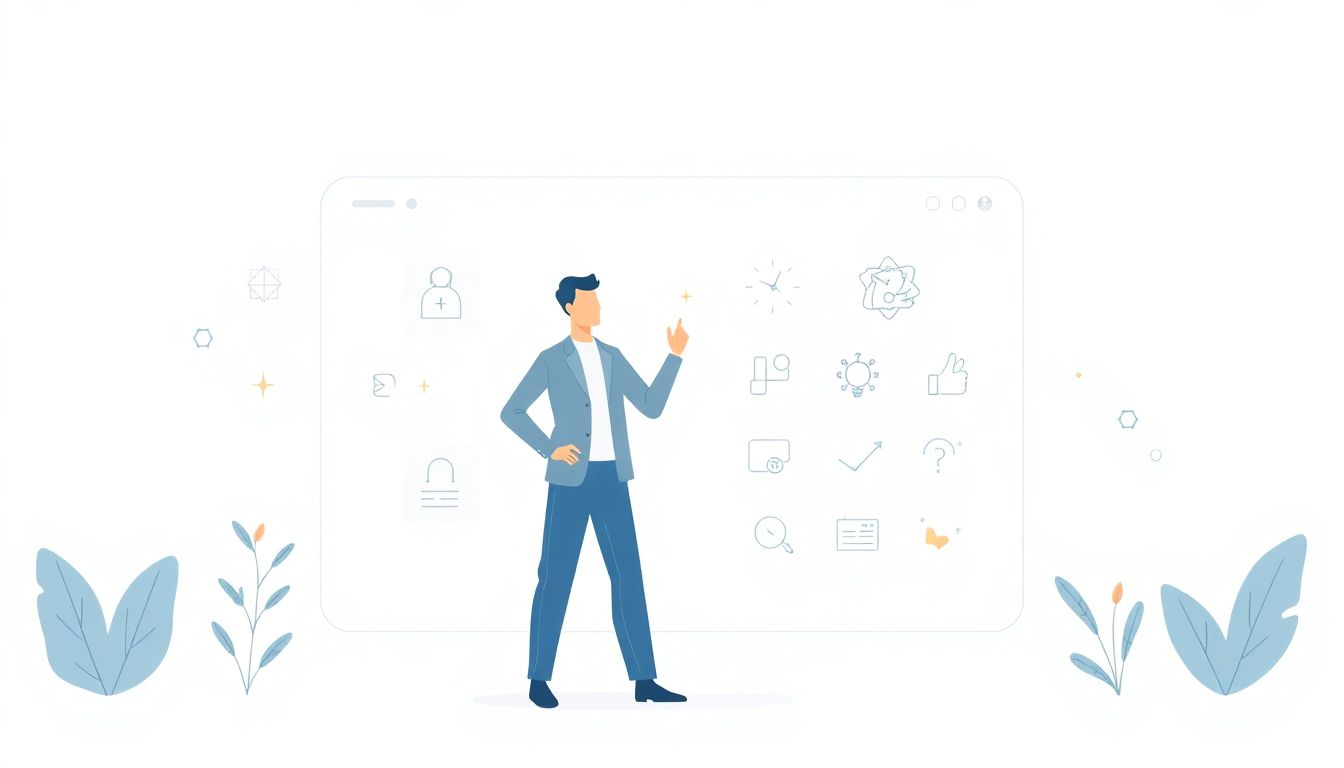
1. Find the Best AI Chatbots and Assistants for Daily Use
If you want an AI helper that feels like chatting with a knowledgeable friend, look for chatbots that are easy to customize and integrate into your daily routines.
Tools like ChatGPT by OpenAI, Google Assistant, or Pandorabots offer conversational abilities that make scheduling, answering questions, and even casual chatting simple and natural.
When choosing, consider if they support voice commands, have API access for custom integrations, and offer privacy features that suit your needs.
Pro tip: For busy mornings, set up routines or workflows that these assistants can trigger with a single command—saving you time and mental energy.
Another trick is to test their responses with real questions or tasks to see if they match your style and can handle the kind of help you need most.
2. Discover Top Search and Research AI Tools for Fast Information
Looking for ways to speed up research? Focus on AI-powered search engines and research tools that sift through tons of data in seconds.
Tools like Perplexity, koop.ai, and SerpAPI are designed to give quick, accurate answers without endlessly browsing.
To get the most out of these tools, use specific keywords, ask concise questions, and verify sources when possible.
For instance, instead of searching for “climate change,” ask “What are the latest policies on climate change in the US?” for targeted results.
Also, combine these tools with browser extensions or plugins that can record insights or organize your findings.
Tip: Bookmark top research tools and set up alerts for new info so you stay ahead without wasting time hunting for updates.
3. Choose Effective Content Creation and Writing AI Tools
If writing is part of your daily grind, AI tools like Jasper, Writer, or Copy.ai can help craft blog posts, emails, or social media content faster.
Start by defining your audience and purpose, then input some basic prompts or outlines. These tools can suggest headlines, generate paragraphs, and even help with SEO keywords.
Tip: Always review and tweak the AI-generated content to make sure it sounds natural and matches your voice. Think of the AI as a helpful assistant rather than a final say.
Another useful trick is to use them for brainstorming ideas or overcoming writer’s block—sometimes a few keywords or prompts are enough to spark a full piece.
For best results, test different tools to see which one complements your style and offers the features you need—like tone adjustment, image integration, or team collaboration.

4. Use AI for Video and Image Generation in Creative Projects
AI-driven video and image generation tools are making it easier to create visually appealing content without a big budget or technical expertise.
Tools like Runway ML, Artbreeder, and Deep Dream Generator enable you to produce unique images and videos by tweaking simple parameters or uploading basic sketches.
To get started, select a tool that matches your project needs—whether it’s generating realistic portraits or abstract backgrounds—and experiment with different styles.
Pro tip: Use these tools to create concept visuals, storyboards, or social media content, saving time and inspiring your creative process.
Tip: Combine AI-generated visuals with editing software like Adobe Photoshop or Premiere for a polished, professional look.
5. Automate Tasks and Improve Productivity with AI Tools
AI can help take care of mundane tasks like email sorting, scheduling, or data entry so you can focus on what really matters.
Popular automation tools include Zapier, IFTTT, and n8n.
Start by identifying repetitive tasks in your workflow and then set up automations that trigger with specific events—like saving email attachments directly to cloud storage or updating your project management tools automatically.
Tip: Use AI for smarter scheduling by integrating your calendar with tools that suggest optimal meeting times based on everyone’s availability.
Hack: Use templates and presets within these tools to speed up recurring actions, and always review automations periodically to ensure they work seamlessly.
6. Enhance Social Media and Marketing Efforts Using AI
AI tools can analyze your audience, optimize content timing, and generate engaging posts—all while saving you time.
Lately.ai and Crimson Hexagon can help analyze trending topics and craft tailored content.
For scheduling and automation, platforms like Buffer and Hootsuite integrate AI features that suggest the best times to post based on audience activity.
Pro tip: Use AI to generate multiple variations of posts or captions, then A/B test to see which performs best with your followers.
Don’t forget to monitor engagement metrics regularly and adjust your strategy accordingly—AI helps you interpret these insights faster.
7. Find AI Meeting Helpers and Notetaking Tools
Meetings can be more productive when you have AI-powered tools capturing notes and action items automatically.
Apps like Otter.ai, Fireflies.ai, and RecordLions transcribe meetings and add annotations in real time.
To get the most out of these tools, connect them to your favorite video conferencing platform and review the summaries afterward—saving hours of manual note-taking.
Tip: Use AI to assign action items during the meeting, ensuring nothing slips through the cracks and everyone stays aligned.
Remember to check the accuracy of transcriptions and customize the vocabularies to match your industry jargon for better results.
8. Create Better Presentations with AI-Powered Tools
Designing presentations can be faster and more engaging with AI tools that suggest layouts, graphics, and even content structure.
Tools like Beautiful.ai, Designs.ai, and Slidebean automatically generate professional-looking slides from your content input.
Start by outlining your main points, then feed them into the AI tool to get design suggestions that match your style and tone.
Tip: Use AI to suggest visual aids or charts that clarify complex data points, making your presentation clearer and more impactful.
For best results, review and personalize the generated slides to add your unique voice and branding touches before presenting.
9. Build Stronger Resumes and Improve Recruitment with AI Support
AI-driven recruitment tools are now helping HR teams spot the best candidates faster and more accurately.
Companies like HireVue, Pymetrics, and MyAIMatch analyze resumes and conduct initial assessments to shortlist top applicants.
To strengthen your resume, use AI-powered resume builders like Enhancv or ResumeGenius which suggest improvements based on industry standards.
Tip: Incorporate keywords from job posts into your resume and use AI tools to check for ATS compatibility, increasing your chances of passing initial screenings.
For hiring managers, AI interview analysis can highlight candidate strengths and soft skills that might be missed by human reviewers.
FAQs
Popular AI chatbots in 2025 include ChatGPT, Bing Chat, and Claude, known for their natural conversations and helpful support for daily tasks, from scheduling to customer service.
Tools like Genei, ResearchRabbit, and Elicit assist users in finding and synthesizing research material quickly, saving time on information collection and analysis.
Popular options like Jasper, Copy.ai, and Writesonic help generate, edit, and optimize content for blogs, ads, and social media with minimal effort.